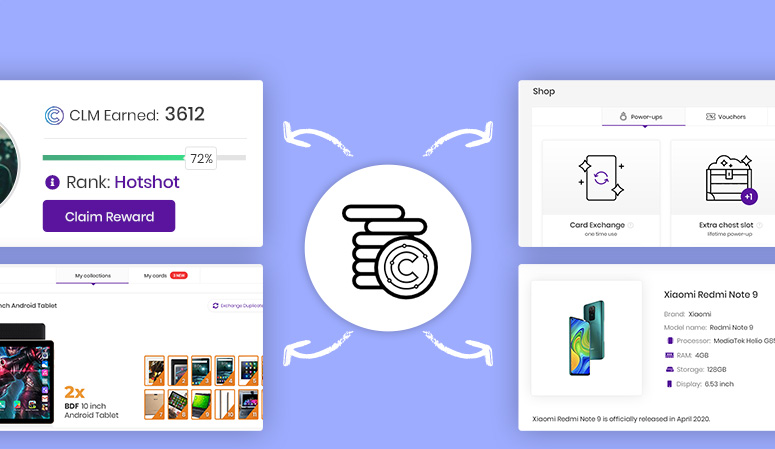How to Deposit CLM in Satorify
If users want to Power-up or buy Shop items, but don’t want to risk dropping out of their current rank, they now have the option to deposit CLM into their Satorify account to use. Users can access the deposit page from the Account menu. You can also deposit from The Shop or from the CLM Power popup.
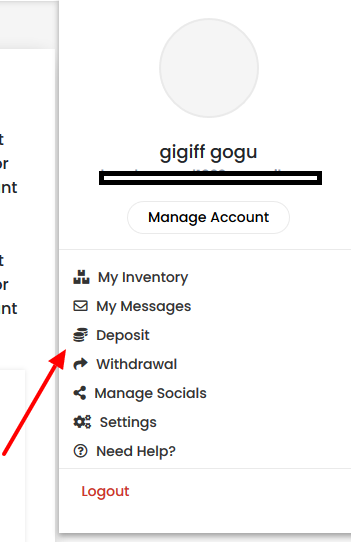
CLM can be transferred from any ERC-20 wallet or purchased on 2 exchanges:
As you can see from the below images, the 3-step process is simple, but it’s important that you follow the instructions carefully or you will not be able to complete your deposit. The address in the image below is only an example. DO NOT SEND CLM TO THE ADDRESS IN THIS IMAGE!
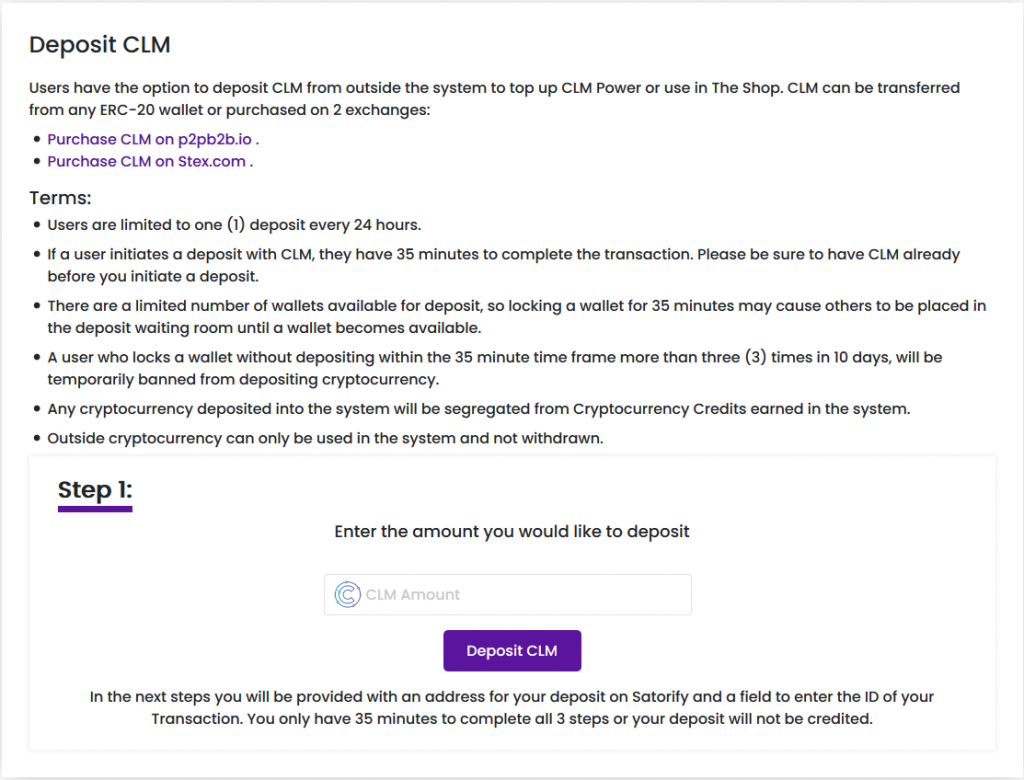
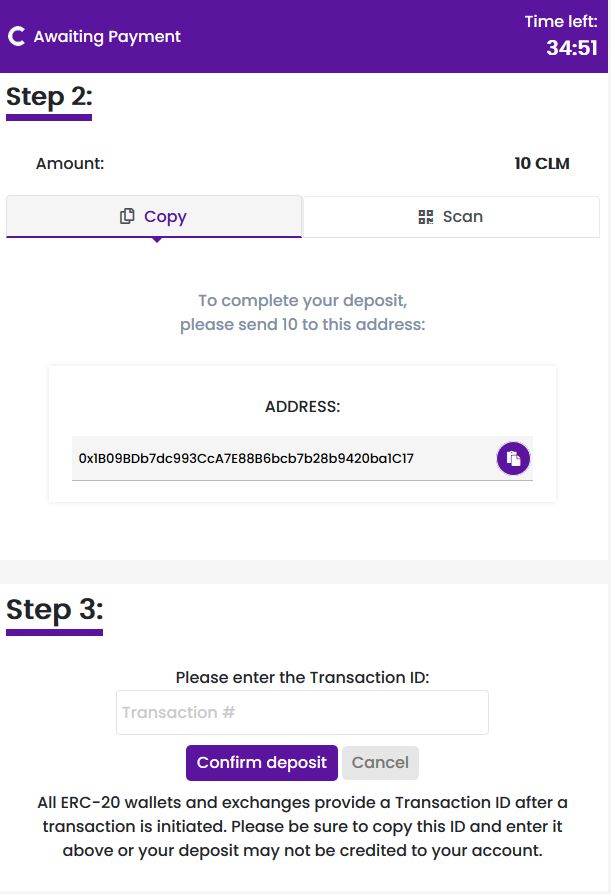
Let me repeat the terms in text form:
- Users are limited to one (1) deposit every 24 hours
- Users have 35 minutes to complete their deposit once it is initiated. We recommend that the user purchase CLM before they start the deposit process
- There are a limited number of wallets available to users for depositing, so locking a wallet for 35 minutes may cause other users to be placed in the deposit waiting room until a wallet becomes available.
- A user who locks a wallet for 35 minutes without depositing more than three (3) times in 10 days will be temporarily banned from depositing.
- All deposited CLM will be segregated from the cryptocurrency credits earned while using the system.
- Outside CLM deposited into the system can only be used in the system and cannot be withdrawn.
- Please be sure to save the Transaction ID of the deposit. It is necessary to complete your deposit.
New Products in The Shop
We will be adding some great new products in The Shop that users will be able to purchase at HUGE discounts with CLM. Stay tuned for announcements about this.