Our “Share Satorify” gig is in full swing and we already have a lot of members earning a ton of CLM! We’re excited to see so many people take advantage of their extra time by talking about Satorify and sharing their link.
We’ve received some questions about how to best share the link, and we’re going to explain that in this post. Follow these three simple steps to make sure you’re getting the most out of this opportunity.
- Log in to your Satorify.io account and navigate to your Dashboard. Find the “Share Satorify” campaign at the top and copy your unique referral code. We show it here in the red circle:
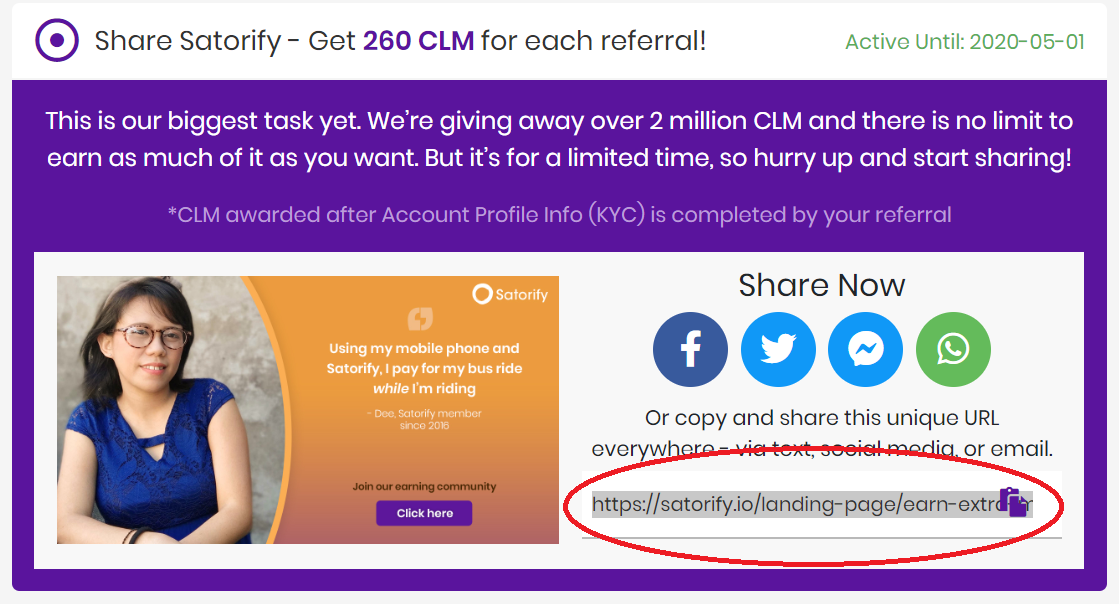
- Navigate to the social media platform where you want to share your link. We use Twitter in this example, but don’t forget to share it on all platforms and via email and text.
It is important to explain the what the link is. In our example, we mention how Satorify is convenient to use when stuck at home. We suggest you talk about how Satorify helped you achieve your own goals!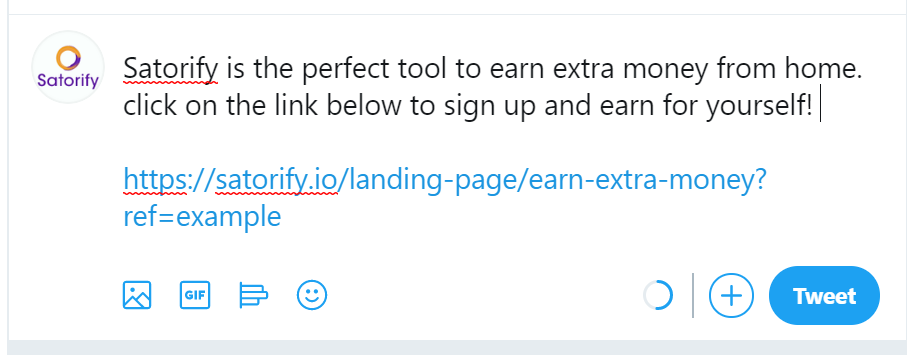
- SHARE! That’s it! In our example we just click “Tweet” and send it out to our followers. You can use this method to post on almost any social platform and to share your Satorify link by text or email.
This should shine some light on how to find your referral link and how to send it out to the world. The most important notes are only use your unique link and explain what the link is whenever you share it. With those two steps, and a simple Call-to-Action encouraging your friends and followers to sign up for Satorify, you’re sure to starting earning CLM.
Thanks and be safe!
The Satorify Team

